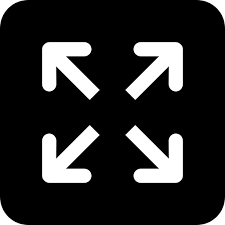Learn Computers #Part 2 Understanding Mobile Applications and how to operate them
A Gaon Connection series by trainer Tulika Srivastav that will help you learn computers online and mobile applications to enhance your knowledge and job prospects. In Part 2 gives brief introduction of mobile applications and how to search and install them on android platform
 गाँव कनेक्शन 4 Jun 2018 6:08 AM GMT
गाँव कनेक्शन 4 Jun 2018 6:08 AM GMT

What is a mobile application or android app?
Mobile applications are commonly known as apps. They are an application program or you can say software designed to accomplish a specific task. These apps are specially designed for mobile platform only. They are small in size and can do everything that a typical computer-based application can do.
These days mobile apps take a PC based application and port them to mobile devices. As mobile apps become more robust, this technique is somewhat lacking. A more sophisticated approach involves developing specifically for the mobile environment, taking advantage of both its limitations and advantages.
How to search for apps on Google Play
You can search any type of app using "App Store". If you know the name of the desired app you are looking for, just type a name of this app and app store will in return give you result of best possible match available. Follow these steps:
. Tap the Google Play icon on your home screen.
. Tap the white search bar at the top of the screen.Enter the name of the app and click on search.
if you are not sure about what you looking for don't worry Google itself will help suggest you different apps other than that Google play has many another way to find apps.
How to browse apps in Google Play
You can browse apps through Google Play's "Top Charts" option or try and find a new app you want to install. All you need to do choose "top chart" option underneath the home tab.
so what are you waiting for go a Swipe left and right between the charts for Top Free, Top Paid, Top Grossing, Top New Free, Top New Paid, and trending. You can also choose various options from "categories" option.
How to download free apps
Search an app you wish to download. Tap on read more option so that you get complete detail of app you are about to download. Tap on install button once you are satisfied with the options and information provided for the app. Once you tap on "install" button you don't have to do much as the app will get downloaded by itself. All you need to do is to follow the instruction. Make sure before giving permission you read terms and conditions very carefully. Once app got installed successfully then you will get "open" button in the exact same place where install button was there.
How to buy paid apps
The process of buying a paid app is just a hair different than downloading a free one and it goes like this:
Tap on an app you wish to buy. Tap the "price" button to get the payment options. This will show default payment option. If you want to change your payment method, tap the down arrow next to your current payment method.
How to uninstall apps
Tap and select the app you want to uninstall. Tap Uninstall button. For some paid apps within the refund window, this box might read Refund instead. A window will popup confirming whether you want to uninstall the app. Tap OK only if you want to remove app permanently.
Types of App
There are many types of Apps. Each app has a very specific and defined job. The app can broadly be categorized into the following category.
Lifestyle mobile apps: fitness, food, music etc.
Social media apps: Facebook, Instagram, linked-in, etc.
Utility apps: antivirus, weather, torch.
Fun apps: candy crush, angry birds, subway surf.
Productivity apps: mobile banking apps, document,
News and information apps: Gaon connection, Google News, BBC.
Also Read: Learn Computers #Part 1 The heart of a computer: What is an Operating System?
More Stories